
Efficiency, peace of mind, and an increase to the bottom line
Connecting ChannelAdvisor and Odoo Part 3 - Access Tokens
In this article, we shall go through in detail method #2 for authorization with ChannelAdvisor. There are only a few simple steps required and you only need to do this once. Here are the five steps for generating the required tokens to authorize with ChannelAdvisor.1. Create developer authorization in ChannelAdvisor.com backend
Have your client or if you are the client, login to your CA backend and go to My Account > Developer Network > Account Authorizations. There you will create a new application and all you have to do to do that is enter a name and description. a new developer authorization and request a SOAP developer key. The key will be your login for the next step.2. Login to Console
Login to the console with your SOAP developer key obtained from the last step.3. Creating an Application
Create a new application and you will receive a Shared Secret and an Application ID. Enter a name and description. If applicable to your application, you will need a redirect URL. Our application is an automated, behind-the-scenes connector and nothing about the connection is user-facing. Thus, there is no need for a redirect URL.4. Add an Integration
Click "Add an Integration and Request Tokens" and then give your integration access to all of your ChannelAdvisor Profiles or just a few of them. First, check to make sure the correct account displays on the screen Click "Grant Access" and you will receive a few keys that you will need.5. Grab Application ID and Shared Secret to Use for Auth
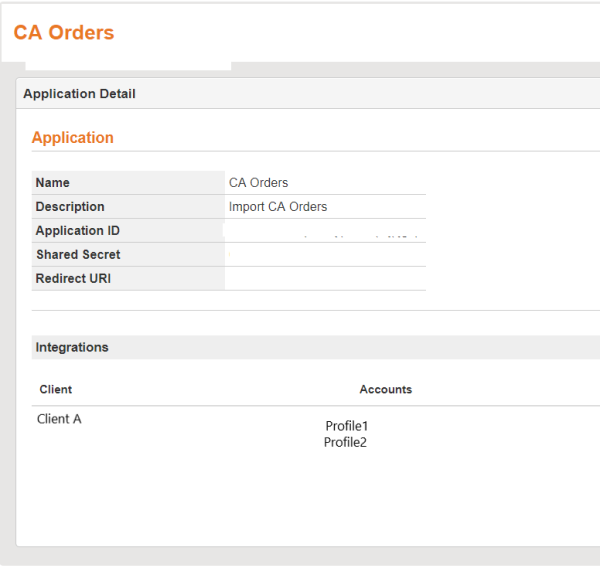
Business Efficiency Discovery Session -
No Cost to You!